Quick Takeaways
- Airshaper is a cloud-based OpenFOAM solver that simplifies the setup and execution of CFD (Computational Fluid Dynamics) simulations for vehicle aerodynamics.
- In just under 10 minutes, you can set up your simulation by uploading a CAD model, defining boundary conditions, and choosing your simulation type.
- For a basic simulation of a vehicle (like a 991.1 GT3 RS), the cost is around €50 ($52 USD), with a simulation runtime of under 20 minutes.
- The basic simulation offers key outputs such as surface pressure, friction, aerodynamics noise (aeroacoustics), and wake structures, but is limited by a mesh of 1 million cells.
- Upgraded simulation packages with rotating wheels and higher-resolution meshes (up to 100 million cells) are available at higher costs, starting at €500 ($520 USD) and going up to €2500 ($2600 USD).
- Airshaper is an ideal tool for novices or hobbyists looking to explore vehicle aerodynamics without the complexity of traditional CFD software.
Introduction to CFD and Its Use in Vehicle Aerodynamics
CFD (Computational Fluid Dynamics) is a branch of fluid mechanics that uses numerical methods and algorithms to simulate fluid flow. In the automotive industry, CFD is used to analyze the behavior of air around vehicles, a critical element in improving performance, efficiency, and safety. By simulating airflow over a car, engineers can optimize design elements like spoilers, vents, and underbody features to reduce drag, enhance stability, and improve fuel efficiency.When it comes to ground vehicle aerodynamics, CFD is invaluable in answering questions like:
- How does the airflow behave over and around the car body?
- What are the aerodynamic forces (lift, drag) acting on the vehicle?
- How can we reduce turbulent wake regions that lead to drag?
Getting Started with Airshaper: A Quick and Easy CFD Simulation Tool
1. Account Setup and Model Upload
Airshaper’s cloud-based platform makes it incredibly easy for users to start a CFD simulation with minimal technical knowledge. The first step is creating an account on their website. Once registered, you can upload your model in STL file format, which can be easily found on platforms like SketchFab.2. Setting Boundary Conditions
Setting the boundary conditions, or what Airshaper calls the "simulation type," is a straightforward process. First, you specify:- Whether the vehicle is "on the ground" or "above the ground".
- Whether it is "static" or "moving".
- Whether the medium is "air" or "water".
One of the most impressive features of Airshaper is its automatic detection of wheels. Under the "wheels" option in the viewer, Airshaper actually identifies the wheels and applies a rotating boundary condition. This feature adds a layer of realism, which is crucial for simulations of moving vehicles. There’s also the option to apply radiators, though I'll explore that in another discussion.
Lastly, you choose the type of simulation you want to run—basic, regular, or advanced—and that’s it. After selecting the simulation type, you simply proceed to payment, and the platform will begin processing the simulation.
3. Simulation Execution and Results
After submitting the job, Airshaper ran the simulation in under 20 minutes. The quick turnaround time was impressive, and the results were accessible immediately. Even with the basic mesh resolution of 1 million cells, the software provided insightful visualizations and data for a basic aerodynamic analysis of the 991.1 GT3 RS.I was able to observe:
- The wake structures at the rear of the car, which is crucial for understanding drag and vehicle stability.
- The surface pressure distribution, helping to identify areas of high drag or potential lift.
- Aerodynamic noise, which could be important for evaluating the noise levels of the vehicle at high speeds.
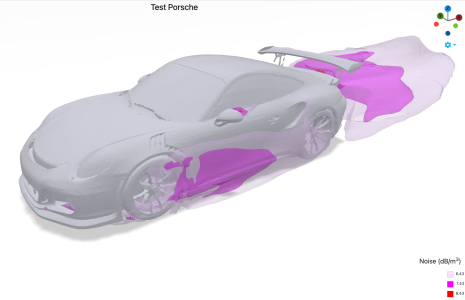
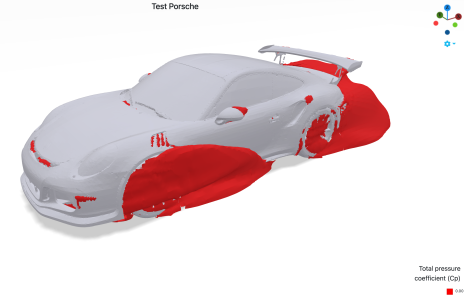
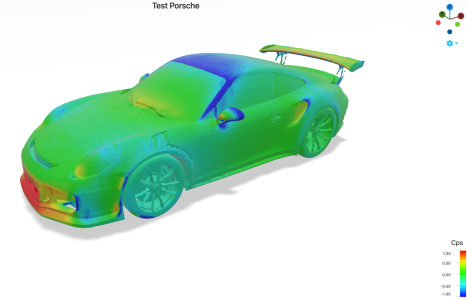
4. Cost Breakdown
The cost of the basic simulation was around €50 ($52 USD), which is a reasonable price for anyone looking to get a first look at the aerodynamic properties of their vehicle. However, the basic option does not include rotating wheels, and the mesh resolution is limited to 1 million cells.If you want to increase the simulation's accuracy, Airshaper offers two higher tiers:
- Regular simulation: Adds rotating wheels and a mesh of 10 million cells for €500 ($520 USD).
- Advanced simulation: A higher-resolution mesh with up to 100 million cells, ideal for detailed analysis, costing €2500 ($2600 USD).
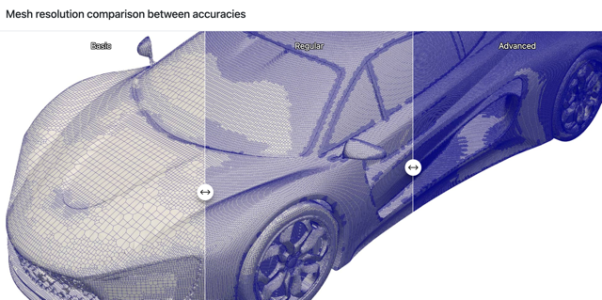
Conclusion: Is Airshaper Right for You?
Airshaper is an excellent tool for novices, hobbyists, or anyone looking to explore basic CFD simulations for ground vehicle aerodynamics. The platform simplifies the traditionally complex process of setting up and running CFD simulations by offering a cloud-based solution with an easy-to-use interface.In my test with the 991.1 GT3 RS, I was able to:
- Set up a CFD simulation in under 10 minutes.
- Run the simulation in under 20 minutes.
- Access a variety of useful results, including surface pressure, wake structures, and aerocoustics, for just €50 ($52 USD).
Final Takeaways
- Airshaper is a quick, affordable, and easy-to-use platform for running CFD simulations on vehicle designs.
- The platform’s cloud-based interface allows fast setup and quick results, even for beginners.
- The basic simulation offers key insights at a low cost, but users can opt for more detailed simulations with upgraded mesh resolutions and additional features like rotating wheels if needed.
- Airshaper is a great choice for hobbyists and automotive enthusiasts looking to understand vehicle aerodynamics with minimal technical barriers.
Last edited:

