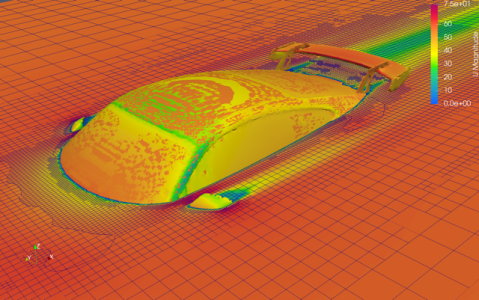As I begin to refamiliarize myself with open-source CFD software such as OpenFOAM for CFD simulation and ParaView for post-processing, I’m reminded of the steep learning curve these tools present. In previous articles, I’ve written about OpenFOAM and its powerful capabilities, and now I want to shift focus to ParaView—a powerful yet complex tool for visualizing simulation results. For beginners, the learning curve with ParaView can be just as daunting as with OpenFOAM. With so much information available, it can be overwhelming to quickly grasp the essentials required to generate simple visuals from your simulation results.
In my opinion, ParaView is one of the best, if not the only tool, for post-processing and visualizing OpenFOAM simulations. Its powerful features and flexibility make it an essential tool for anyone working with CFD simulations. With the right guidance, you can significantly reduce the time it takes to master ParaView and quickly start visualizing your data. One standout feature of Airshaper is that it allows you to download OpenFOAM simulation results and directly use ParaView to interrogate the flow field. This makes generating detailed visualizations easy, helping you better understand the flow physics and obtain the insights needed to validate or refine your design.
Click on the YouTube link above for a great ParaView tutorial that will guide you through the process of using ParaView to post-process OpenFOAM results, helping you overcome the learning curve and start visualizing simulations effectively. Whether you’re working on a simple CFD model or more complex flow analysis, this tutorial will expedite your learning process with both ParaView and OpenFOAM.